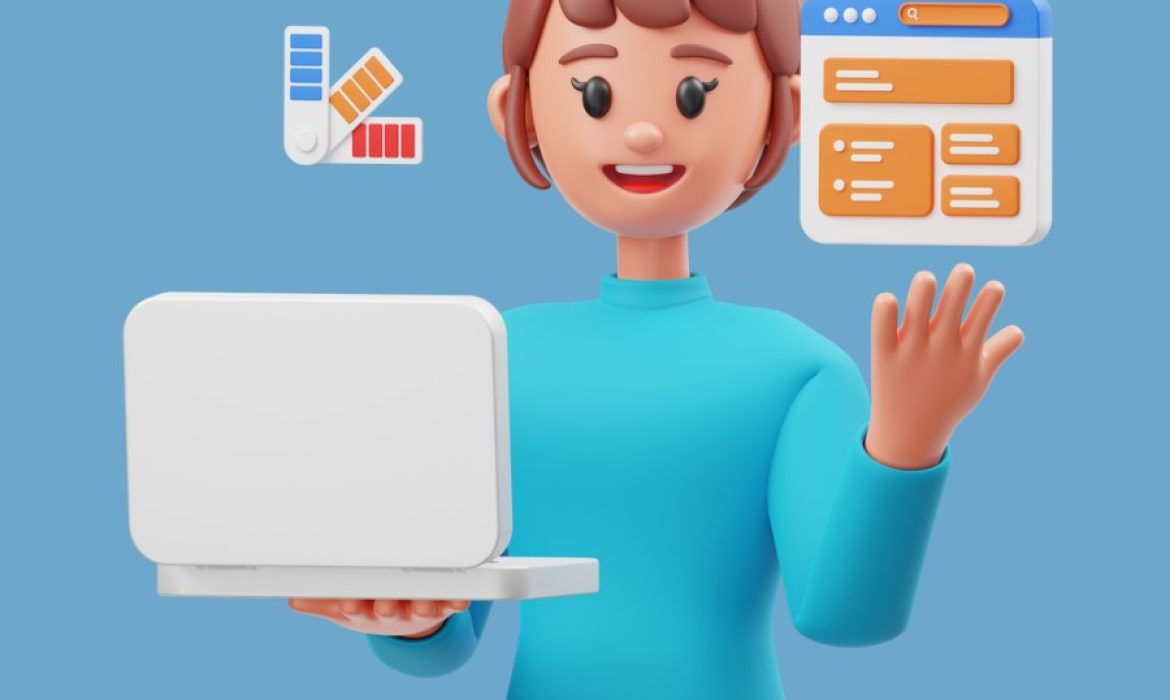We all know that the first impression is the last impression. You might think a user’s first impression is set when they look at your site but it’s actually a lot earlier than that. A user can lose interest in your site if your site loads at a snail’s pace.
And with our attention spans growing shorter with time, your site taking a second extra load will cost you a lot of visitors. Get ready to optimize your site for a lightning-quick reload and leave a lasting impression on your visitors.
And no, a lightning-quick website will do no good in visitor retention if you don’t have anything to show on your website. Website design is important too, but let’s focus on site loading today.
Importance of Website Optimization
No use having a pretty site if people are stuck at the loading screen. A slow-loading site frustrates visitors and causes a loss of sales. The more people bounce off your site earlier, the more potential customer you lose. This is true for any type of business website, whether it be retail or service based.
According to Hubspot research, a second loss in site loading leads to a 6% decrease in sales.
Try to invest in your website speed optimization. A well-optimized site has higher engagement and conversion rates. The less a visitor has to wait, the less likely they are to click off from your site.
A fast-loading website provides a better user experience to customers who are more likely to explore your website. Your website rankings in search engines will also increase as the algorithm notices people spend more time on your site. It impacts your visibility directly.
Higher engagement rates, conversion rates, search engine visibility, and retention. All these advantages are just because your site loads a tad bit faster.
Factors Affecting Website Speed

- Server Response Time
The amount of time required for your server to receive, process a request and send back data is known as a server response time. The request is received from a user’s device and displayed. Your server response time plays a critical role in loading speeds as it directly affects it.
A slow response time from the server means that the server takes a long time to receive and process requests from a user’s device. The slower it takes to receive, the longer the user has to wait. This leads to users clicking off your site even before it can load. That’s a lost visitor that might have become a customer.
Sales aside, if users visit your site and stay there for a short period of time, it’s known as having a high bounce rate. A high bounce rate impacts your SEO negatively leading to lower search engine rankings. - Media File Size
It’s not about the number of media files you have on your site but the file size of them. Media resources have a significant impact on your website loading speeds.
Media files are requested by a user’s browser when loading into a website. Your resources are rendered on the device after the browser receives these files from the server. If you have a pictures and videos with large file sizes, they will take longer time to transfer over the network.
There’s even another disadvantage of large file size. Larger higher quality files take more processing power for the user’s device. These files can slow down the performance of the user’s device when loading it. It’ll not only take longer on the server end but also on the user’s older/outdated devices. - Number of HTTP Requests
HTTPS requests are more resource intensive than unsecured HTTP requests. A browser must request resources from the server, have a secure connection established, process it, and send a response. The secure connection requests are limited and the more requests you have, the longer it takes to load.
Basically, if you ask too many things at once, it overloads you. The extra security layer is a bit more resource-demanding. - Scripts
Scripts are additional codes that add to the user experience on a website. Scripts are resource intensive and can consume a lot of CPU memory. If you can recall, website speeds also depend on a user’s hardware capabilities too.
Scripts that are poorly written can cause poor performance and leads to an unresponsive site. It’s the same if you request multiple scripts that need separate HTTPS requests. HTTPS requests can slow down the site loading speeds.
Some scripts also block the loading of some essential elements on the page. A broken site load can lead to slower loading times or even a blank screen. - Third-Party Plugins
Plugins are additional software that is integrated into your website to add extra functionality. These may come in as social media buttons, chatbots, audio players, etc. Third-party plugins are maintained by other organizations other than the website owner. These plugins also significantly slow down your website loading screens.
These plugins are like scripts, they can be resource intensive. They slow down your website significantly. These third-party plugins mostly rely on external resources which slow down your site if they’re not properly optimized.
How To Improve Your Website Performance

- Right Hosting Solution
Your hosting provider has a direct impact on your website loading speed. Make sure to invest in a dedicated server with a larger hard drive, RAM, and bandwidth to support the traffic on your site. If it’s a small stick with it. You should be able to upgrade it as you grow your site to support more customers.
- Minimize File Size/ Optimize Media Sizes
Reduce the file size of your media so that the server does not have to take a longer time to load resources. Of course, do not sacrifice quality. Optimize it in such a way that it has the least file size for the best quality. Resize and compress.
- Convert your images to WebP
Consider WebP files as an optimization for images. WebP is an image format that is smaller in size than your standard JPEG files. It can offer as much as a 30% size decrease without losing any quality. Use WebP format when loading images so that it’s faster.
- Minimize HTTPS requests
Minimize the HTTPS requests you send to the server to prevent it from overloading. Delete unnecessary content, scripts, third-party plugins, or lines of code from your site. There are case scenarios where content/asset from one webpage is unnecessary in another. Install plugins such as WP Asset CleanUp Plugins to prevent the loading of assets on another page.
- Browser Caching
If you have content that does not change on the site, you can download some assets of your site into a user’s local storage. This will significantly cut down the loading time as users won’t have to request resources from the server. It helps in minimizing HTTPS requests too.
- Reduce the number of scripts and codes
The point is self-explanatory. Remove unnecessary scripts and codes in your site for a faster load time. Go for faster loading and user experience rather than lofty aesthetics.
- Reduce the number of fonts
Believe it or not, the number of fonts also has something to do with your website speed. It’s a file after all. Try to stick to 3-4 different types of fonts for your website. It’ll suffer greatly once the number reaches double digits.
- Use of lazy loading for pictures and videos
Think of it as procrastinating but for media files. Lazy loading will display images and videos only when visitors view them. This technique helps save the site bandwidth and gives priority to the assets that matter.
- Use a Content Delivery Network (CDN)
CDN in simple terms is distributing content you have in different servers all over the globe so that when users have to access the site, content is delivered to the users from the nearest location. There are quite a few CDN providers you can choose to work with. Requirements and steps to set up a CDN vary from provider to provider.
Tools to Measure Website Speed
Start your website loading speed optimization by analyzing your own reports. According to Google, only a small percentage of sites in the world have the recommended site loading speeds. You certainly want to be one of those.
- Google has a free-to-use tool for determining your website loading speed. It also provides you with recommendations on how you can improve your site loading speed. Works for both desktop and mobile versions. Head over to Google Pagespeed Insights to start analyzing your site performance.
- GTmetrix is a website optimization tool that analyzes your website performance. It’s a free-to-use tool that measures page load time, sizes, and the number of requests and provides recommendations for improvement.
- Pingdom is another tool for analyzing your website load speed. It tracks your site’s performance and tracks data. The tool also helps identify issues with your site and how to fix it. It’s a free-to-use tool but has advanced tools locked behind a paywall.
- WebPage Test provides users with a detailed record of performance-specific components such as images, scripts, and stylesheets. It’s a free-to-use tool that is used by many site owners.
Your website loading speed will directly affect how well you do on your website. Have a faster-loading website for higher engagement, conversions, and SEO rankings. Hopefully, this blog helped you know how can load your site faster.